“How to Improve Your Website’s Accessibility for All Users”
Introduction:
Creating a website that is accessible to all users, including those with disabilities, is not only a legal requirement in many places but also a moral imperative. In this comprehensive guide, we will explore how to improve your website’s accessibility for all users, covering essential principles, actionable strategies, and best practices.
- Understanding Website Accessibility
An accessible website allows all users to perceive, understand, navigate, and interact with the content without barriers.
Website Accessibility Important
Inclusivity: Accessibility ensures that all users, regardless of their abilities, can access information and services online. This fosters a more inclusive digital environment.
Legal Compliance: Many countries have laws and regulations, such as the Americans with Disabilities Act (ADA) and the Web Content Accessibility Guidelines (WCAG), that mandate website accessibility. Non-compliance can lead to legal consequences.

Improved User Experience: Accessible websites often provide a better overall user experience, benefiting everyone, including those without disabilities.
SEO Benefits: Search engines favor accessible websites, as they tend to be better structured and easier to navigate, leading to improved search rankings.
- Key Principles of Web Accessibility
Text Alternatives: Provide text alternatives for non-text content, such as images, videos, and audio files.
Time-based Media: Offer alternatives for time-based media, such as captions for videos and transcripts for audio content.
Content Adaptability: Ensure content can be presented in different ways without losing meaning, such as through screen readers.
Operable
User interface components and navigation must be operable. This means:
Keyboard Accessibility: Ensure all functionality is available from a keyboard, as some users may not use a mouse.
Enough Time: Provide users enough time to read and use content, such as adjustable time limits.
Seizure and Physical Reaction Prevention: Avoid content that can cause seizures, such as flashing lights.
Navigable: Help users navigate, find content, and determine where they are on the site, using clear and consistent navigation menus.
Readable: Make text content readable and understandable by using clear, simple language.
Predictable: Ensure web pages appear and operate in predictable ways, avoiding unexpected changes in content or navigation.
Compatible: Maximize compatibility with current and future user tools, including screen readers and other assistive devices.
- Actionable Strategies for Improving Website Accessibility
Implementing Text Alternatives
Alt Text for Images: Always include descriptive alt text for images to convey their meaning to users who rely on screen readers.
Transcripts for Audio: Provide transcripts for audio content, making it accessible to users with hearing impairments.
Captions for Videos: Include captions in videos to ensure users with hearing difficulties can follow along.
Ensuring Keyboard Accessibility
Tab Navigation: Ensure all interactive elements, such as links, buttons, and form fields, can be accessed and activated using the keyboard alone.
Focus Indicators: Use visible focus indicators, such as a border around the active element, to help users know where they are on the page.
Improving Readability
Simple Language: Write in clear, concise language. Avoid jargon, and provide explanations for complex terms.
Text Scaling: Ensure that text can be resized up to 200% without loss of content or functionality.
Color Contrast: Use high color contrast between text and background to make reading easier for users with visual impairments.
Designing for Screen Readers
Semantic HTML: Use semantic HTML elements, such as <header>, <nav>, <main>, and <footer>, to provide structure to the content.
ARIA Landmarks: Implement Accessible Rich Internet Applications (ARIA) landmarks to help screen readers understand the structure of the page.
Skip Navigation Links: Include “skip to content” links to allow users to bypass repetitive navigation menus.
Enhancing Navigation and Layout
Consistent Layout: Maintain a consistent layout and navigation structure across all pages to help users familiarize themselves with your website.
Breadcrumbs: Use breadcrumbs to help users understand their location within the website and easily navigate back to previous pages.
Descriptive Link Text: Ensure link text is descriptive and makes sense out of context. Avoid generic phrases like “click here.”
Providing Assistive Features
Voice Command Features: Implement voice command features for users who may have difficulty using a keyboard or mouse.
Responsive Design: Ensure your website is responsive and works well on various devices, including screen readers and other assistive technologies.
Adjustable Text Size and Color: Provide options for users to adjust text size and color schemes according to their needs.
- Testing and Validating Accessibility
Automated Testing Tools
WAVE (Web Accessibility Evaluation Tool): A free tool that helps identify accessibility issues on your website by providing visual feedback.
Axe Accessibility Checker: An open-source accessibility testing tool that integrates with browsers and developer tools to find accessibility issues.
Lighthouse: Google’s tool for web developers that includes an accessibility audit among its features.
Manual Testing
Screen Reader Testing: Use screen readers, such as JAWS or NVDA, to navigate your website and ensure all content is accessible.
Keyboard Navigation Testing: Test your website using only the keyboard to ensure all interactive elements are accessible and operable.
Color Contrast Checker: Use tools like the WCAG Contrast Checker to verify that your text and background color combinations meet accessibility standards.
User Testing with Assistive Technology Users
User Feedback: Involve users with disabilities in your testing process to gain valuable insights into how they interact with your website.
Accessibility Audits: Conduct regular accessibility audits to identify and address any potential issues on your website.
- Ongoing Maintenance and Improvement
Regular Updates
Content Updates: Ensure all new content, including blog posts, images, and videos, adheres to accessibility standards.
Technology Updates: Stay informed about updates in accessibility technology and standards to keep your website compliant.
Feedback Loops: Create channels for users to provide feedback on accessibility issues and use that feedback to make improvements.
Training and Education
Team Training: Provide training for your web development and content teams on accessibility best practices.
Stay Informed: Encourage your team to stay informed about the latest trends and developments in web accessibility.
Accessibility Resources: Make use of resources like the WCAG guidelines, accessibility blogs, and webinars to continuously improve your knowledge and practices.
- The Benefits of an Accessible Website
Broader Audience Reach
An accessible website can be used by a wider audience, including people with disabilities, which can increase your potential customer base and improve your brand’s reputation.
Enhanced User Experience
Accessibility improvements often lead to a better overall user experience for everyone, including faster load times, clearer navigation, and easier content consumption.
Legal Compliance
Meeting accessibility standards helps protect your business from legal challenges and ensures compliance with laws such as the ADA.
Positive Brand Image
A commitment to accessibility demonstrates that your business values inclusivity and is dedicated to serving all customers, which can enhance your brand image and customer loyalty.
Conclusion
Improving your website’s accessibility is an ongoing process that requires a combination of thoughtful design, testing, and continuous learning. By following the strategies and best practices outlined in this guide, you can create a website that is not only compliant with accessibility standards but also provides a better experience for all users. Remember, accessibility is not just a requirement—it’s a responsibility. Making your website accessible ensures that everyone, regardless of their abilities, can enjoy and benefit from the content and services you provide.
Address: 15th floor, Manjeera Trinity Corporate, KPHB, Hyderabad 500072
Mobile No.:+91 7981728810
Email id: info@skywebdev.in
Website: https://skywebdev.in/

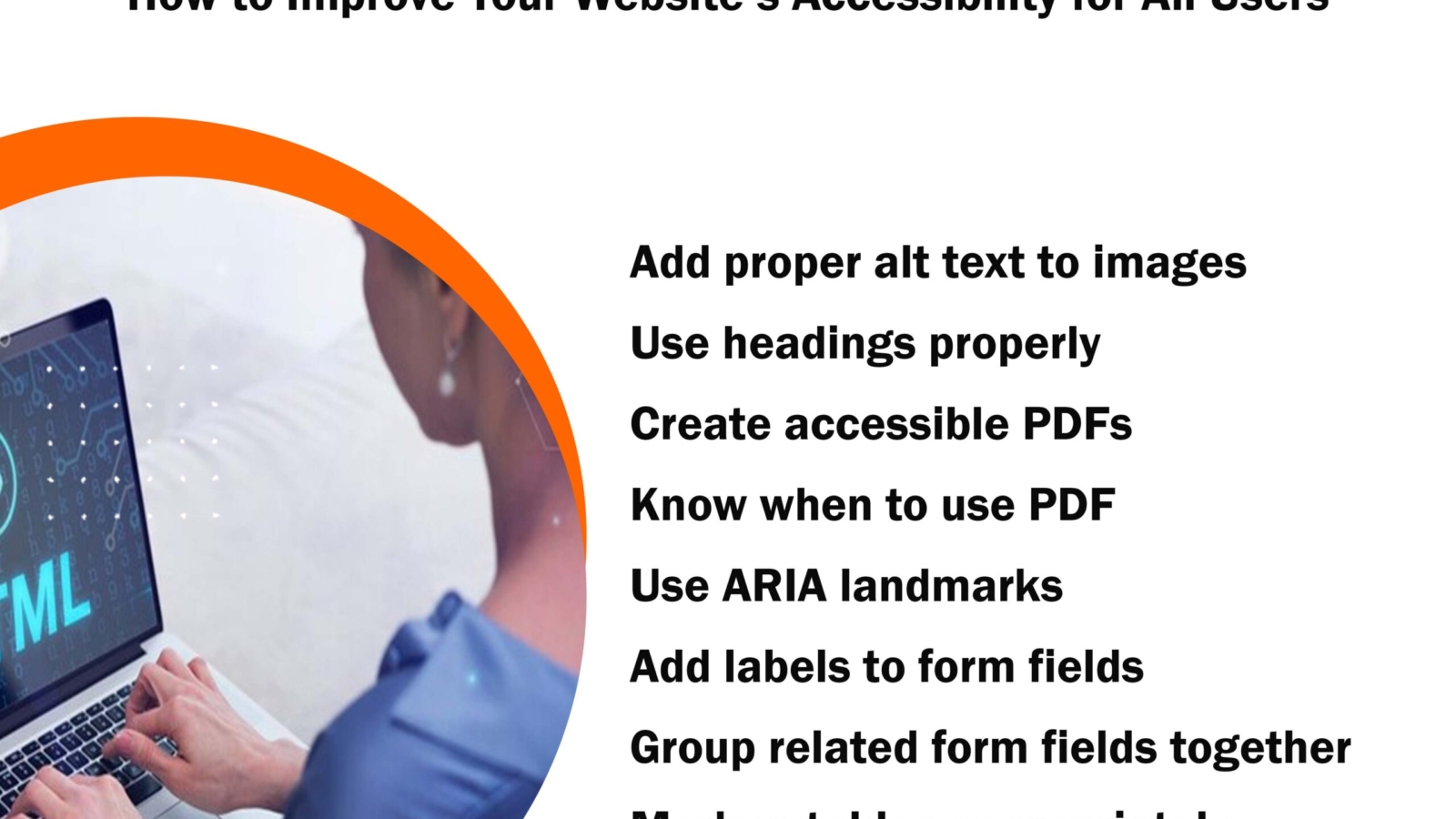
Add a Comment